The illumination of monitor light bars not only improves visual comfort when viewing screens for long periods, but also helps create a tidy work environment. Next, let’s learn what a monitor light is, its benefits and how to choose it!
What Are Monitor Light Bars?

The monitor light bar is an smart led lights fixture that easily attaches to the top or side of your computer monitor. They provide targeted lighting, reducing glare and minimizing eye strain during extended screen viewing.
Who Is Suitable for Monitor Light Bars?
A monitor light bars is a lighting fixture designed to be mounted on top of a computer monitor to provide an eye-friendly reading and working environment and reduce eye fatigue. Monitor light strips are suitable for the following people:
Office workers who use computers for a long time: For those office workers who need to face the computer screen for a long time, Monitor Light Bars can reduce screen reflection and eye fatigue and improve work efficiency.
Designers and Artists: Professionals who require accurate color representation, such as graphic designers, photographers, and video editors who require precise color and detail representation, this light can provide more uniform light to aid in the correct identification of colors.
Gamers: The monitor light bar supports RGB color customization. Players can adjust the lighting effects according to their own preferences or game themes to enhance the game atmosphere and enhance the gaming experience.
Reading and writing enthusiasts: For those who like to read or write in front of the computer, this lamp can provide more suitable reading light and reduce eye fatigue.
Remote workers: Those who work from home or don’t have a professional office often lack the right lighting tools, especially when remote workers need to hold video conferences. Monitor Light Bar is a very suitable fill light tool.
Night workers: For those who work in darker environments, such as night shift workers, the soft light provided by this light can help them work more comfortably while reducing disruption to others.
In short, Monitor Light Bars are suitable for people who need to work, study, or entertain in front of the computer for a long time. They help create a healthier and more comfortable visual environment.
Benefits of Using Monitor Light Bars

There are many benefits of using monitoring light bars, which can bring users a more comfortable and efficient experience. These light strips are usually mounted on the back of the monitor and improve the user's visual experience and working environment by emitting soft light. Here are some benefits of using monitor light bars:
Reduce Eye Strain: Working or gaming while staring at a monitor for long periods can cause eye strain. Monitor light Bars reduce strain on your eyes by providing background light that helps reduce the contrast between your screen and your surroundings.
Reduce eye fatigue: Monitor light bars provide background light that helps reduce the contrast between the screen and the surrounding environment, thereby reducing eye fatigue.
Improve room lighting: When using your computer in a darker environment, a monitor light bar can provide enough background light to prevent the room from becoming completely dark.
Enhanced immersion: For gamers and movie watchers, monitor light bars can enhance visual effects. Some light bars support changing in sync with screen content, automatically adjusting light color and intensity based on the content being played.
Beautify your work space: In addition to practical functions, monitor light bars can also be used as decoration, adding atmosphere to your work or gaming space through different colors and effects.
Adjustable Light: The monitor light bars are adjustable white light and stepless dimming, allowing users to precisely adjust brightness and color temperature based on current ambient light or personal preference.
Improved energy efficiency: LED light strips are generally more energy efficient than traditional indoor lighting. If you only need enough light to support computer use, rather than lighting up an entire room, using monitor light bars is a more economical and environmentally friendly option.
Intelligent control: monitor light bars adopt intelligent control functions to easily switch lights and brightness through physical remote control.
To sum up, monitor light bars can not only provide a better visual experience and protect the eyes, but also beautify the work space and improve the quality of work and entertainment. However, when choosing the right monitor light bars, you should consider factors such as the color temperature of the light, the ability to adjust brightness, and more to ensure they meet your specific needs.
What Is the Difference Between Monitor Light Bars and Traditional Desk Lamps?
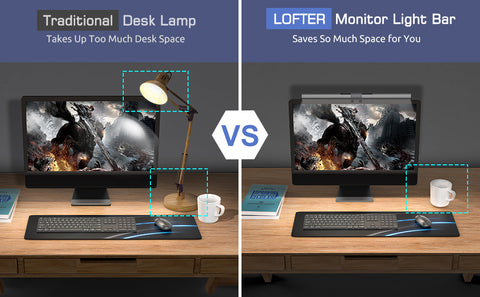
Monitor light bars and traditional desk lamps differ primarily in their design and how they illuminate your workspace. Monitor light bars attach directly to the top of your monitor, providing a focused, glare-free light across your desk without taking up any desk space.
In contrast, although it has multiple light source options and adjustable arms, it can cover a wider area and is suitable for a variety of activities such as reading, writing, and crafting. However, it takes up desktop space and may cause screen glare or shadowing.
How to Choose Monitor Light Bars
When choosing monitor light bars, consider the following key factors:
Compatibility: Normally, computer screens can be divided into flat and curved screens. If your computer screen is flat, its size ranges from 21 inches to 27 inches or more. For curved screens, the size usually starts at 27 inches, and more commonly is 32 inches or larger. When choosing, you need to pay attention to the size and shape of the monitoring light bar you buy that fits your monitor.
Lighting Features: Look for adjustable brightness and color temperature options. This allows you to customize the light for your environment and reduce eye strain. Features like auto-dimming can further enhance your comfort by automatically adjusting the light based on ambient conditions.
Installation: Choose one that is easy to install and check in advance how the light bar will connect to the monitor. Before purchasing, make sure the clamping distance of the base is suitable for the thickness or curvature of the screen.
Power Source and Connectivity: Consider how the light bar is powered. USB-powered options offer convenience, especially if your monitor has a USB port. Also, some light bars come with additional features like touch controls or remote controls for ease of use.
Brand Reputation and Reviews: Look for a reputable brand like Yeelight and check out the brand’s customer reviews to gauge the reliability and performance of the light bar. Also check out the warranty or customer support provided by the manufacturer.
By considering these factors, you can choose a monitor light bar that enhances your workspace, offering both functionality and comfort.
Conclusion
Learn all about surveillance light bars in this article, which not only reduce eye fatigue and enhance concentration, but also improve aesthetics and visibility, and many models also feature adjustable brightness and color temperature settings. You can choose a suitable monitoring light bar for your work needs or eye protection.
Frequently Asked Questions
1. What is The Service Life of Monitor Light Bars?
The service life of the monitoring light bar is 25,000 to 50,000 hours, which is equivalent to using the light for about 8 hours a day, and it can be used continuously for about 8 to more than 17 years. In addition, the manufacturing quality, brand, maintenance and other factors of the light bar will affect its service life.
2. Is it Worth Buying a Monitor Light Bar?
Yes, it is worth considering purchasing a monitor light bar if you have a need for one. Because it is an adjustable lighting that significantly reduces eye strain, this is especially beneficial when using the computer for long periods of time. Additionally, it saves desk space and enhances the overall ergonomics and comfort of your workspace compared to traditional desk lamps.
3. Where Should Monitor Light Bars be Placed?
Monitor light bars should be placed on top of your computer monitor, clipping securely onto the front edge or sitting neatly on it, depending on the design. This placement allows the light to evenly illuminate the desk and keyboard area without creating glare on the screen or direct eye strain, enhancing visibility and comfort during use.

























