Original link:Yeelight Smart LED Light Panels review
If you have a moment, pop on over to Reddit’s r/battlestations and you’ll notice one recurring theme – LED lights. It seems to be a growing trend these days where people are starting to deck out their rooms and home offices with smart LED lighting, and with the pandemic forcing people to work from home, it might not be a bad idea to rethink your home office setup.
Now, trying to furnish your home with these smart lights can be an expensive process and brands like Philips might come to mind, but thankfully over the years, we’ve seen product launches from other companies offering up products with similar functionality but at a fraction of the price.
 One of those companies is Xiaomi and their Yeelight subsidiary. The company has in the past created a variety of smart lighting like LED bulbs and LED light strips, but recently, they have decided to take on the LED light panel.
One of those companies is Xiaomi and their Yeelight subsidiary. The company has in the past created a variety of smart lighting like LED bulbs and LED light strips, but recently, they have decided to take on the LED light panel.
It is clear who they are trying to compete against (Nanoleaf) with these LED light panels, but with a starting price of $139.99 for the starter kit with 6 panels, or $179.99 for the starter kit + extension kit for a total of 9 panels, they are slightly cheaper.
But the question is, how do they hold up against the competition, and would you be better off paying a bit more? Let’s find out.
Design
 The design of the light panels seems rather standard. They feature a triangle shape where the center portion of the panel is the part that lights up. The corners of the triangle are blocked off and those do not light up, so when you piece them all together, it becomes less of a triangle shape.
The design of the light panels seems rather standard. They feature a triangle shape where the center portion of the panel is the part that lights up. The corners of the triangle are blocked off and those do not light up, so when you piece them all together, it becomes less of a triangle shape.
This isn’t really an issue since other LED panels also have similar blockers, and we don’t think it gets in the way of the overall design, but it’s something you’ll have to take into consideration. Each panel features three ports for you to insert the (old) SIM card-shaped connectors.
 The connectors themselves are labeled so you know which side to insert into the current panel and which to go into the next panel. There is also a control module that lets you control the lights physically, such as turning it on/off, changing patterns and colors, and also a music mode that when you plug an audio device into its port, will flash and sync to the beat.
The connectors themselves are labeled so you know which side to insert into the current panel and which to go into the next panel. There is also a control module that lets you control the lights physically, such as turning it on/off, changing patterns and colors, and also a music mode that when you plug an audio device into its port, will flash and sync to the beat.
There is one big gripe that we have and that is the connector strips and module itself feels kind of loose. On some panels, the connector strips fit like a glove, but on other strips, it feels very loose and comes out very easily.
We’re not sure if this was intentional by design or if it is a design flaw. On one hand, being able to easily detach the panels from each other makes rearranging the shapes very easy, but the loose connectors make me a bit worried that the connector connecting it to the power adapter could one day just slip out.
 Yeelight also provides some adhesive strips that you will have to attach to the panels if you want to affix them onto your wall. There are no dedicated cutouts to let you know where to place the adhesive strips onto the panels themselves, so you’ll have to figure that out on your own. The company does recommend you use at least three strips per panel, which we did, and it felt secure enough.
Yeelight also provides some adhesive strips that you will have to attach to the panels if you want to affix them onto your wall. There are no dedicated cutouts to let you know where to place the adhesive strips onto the panels themselves, so you’ll have to figure that out on your own. The company does recommend you use at least three strips per panel, which we did, and it felt secure enough.
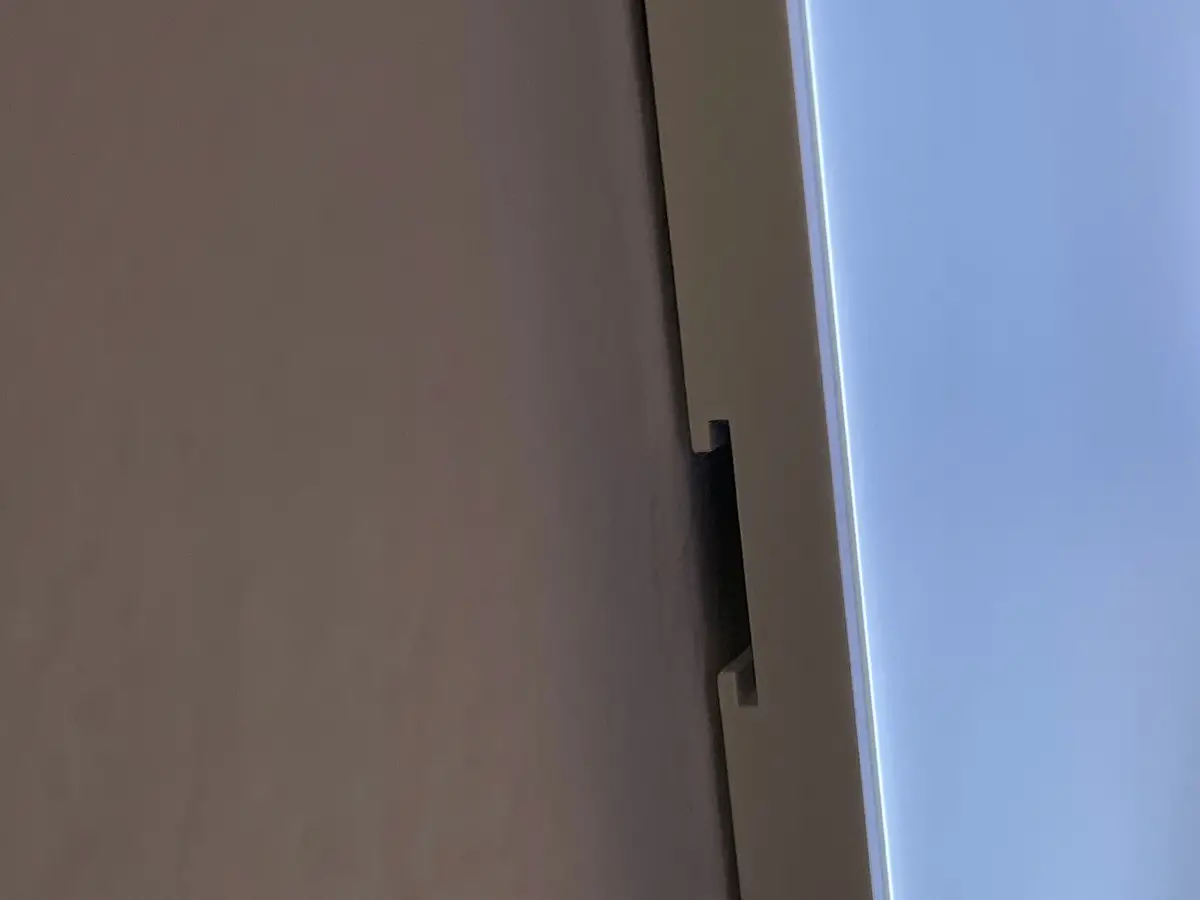 One very important thing to note is to make sure the connection strips are secure an d fully inserted properly before inserting the next piece and sticking it to the wall. In my case, I realized one of my panels could not display the full range of colors and I was told that this could be due to the connectors not being properly inserted.
One very important thing to note is to make sure the connection strips are secure an d fully inserted properly before inserting the next piece and sticking it to the wall. In my case, I realized one of my panels could not display the full range of colors and I was told that this could be due to the connectors not being properly inserted.
Unfortunately, the adhesive strips were so sticky that it was kind of difficult to try and peel the panel off the wall to check the connection.
Beautiful, bright lighting
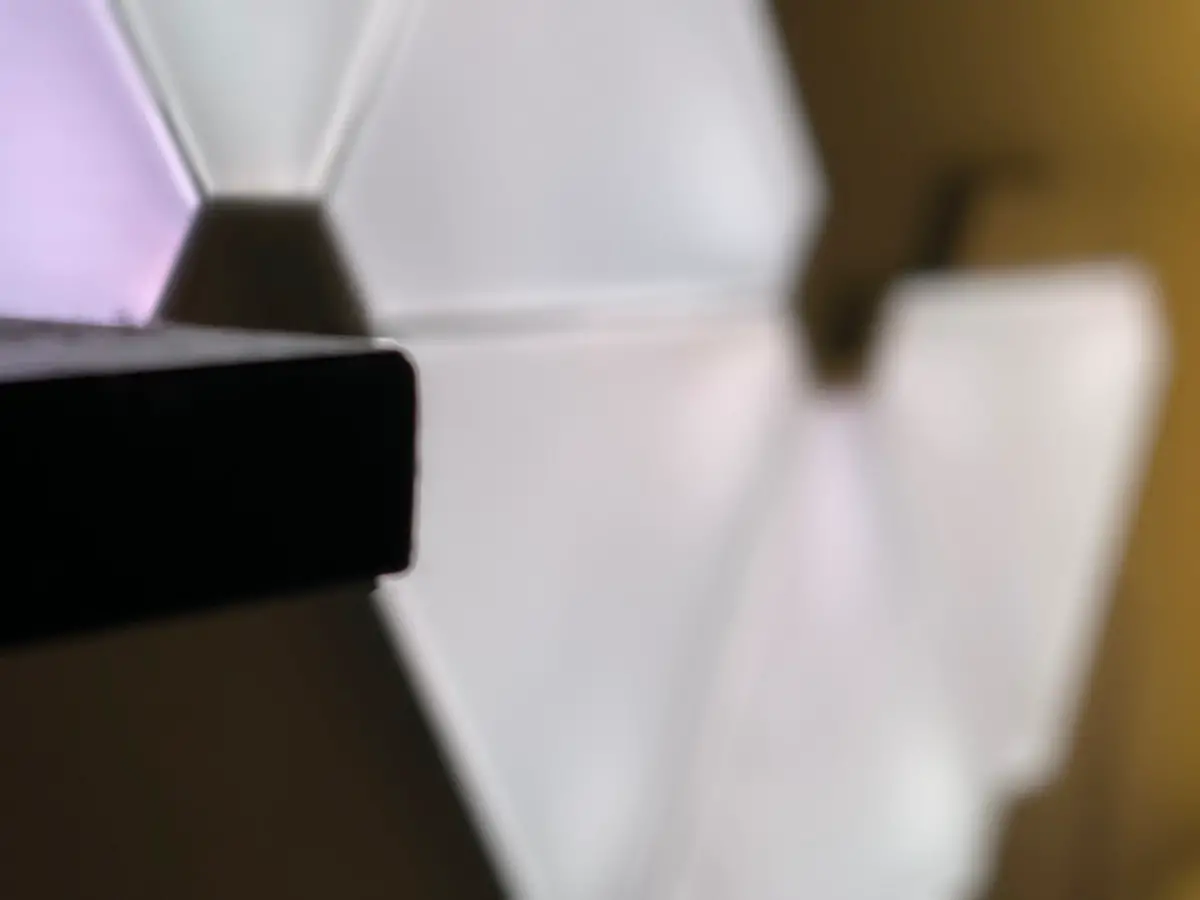 When Yeelight first launched their smart LED bulbs, a chief complaint was that they weren’t as bright as some of the other smart bulbs out there. This is most definitely not an issue with these LED panels because boy, are they bright!
When Yeelight first launched their smart LED bulbs, a chief complaint was that they weren’t as bright as some of the other smart bulbs out there. This is most definitely not an issue with these LED panels because boy, are they bright!
When the brightness is cranked to the max, it is almost blinding. We say that in a good way because this means that you’ll have a greater range of brightness to play around with. Whether you’re looking to use these LED panels as your main source of lighting for your workspace, or just as ambient lighting, you’re pretty much covered.
 The colors are also stunning, as to be expected from LED panels. The cover on the panels is frosted so it diffuses the lighting and colors rather nicely.
The colors are also stunning, as to be expected from LED panels. The cover on the panels is frosted so it diffuses the lighting and colors rather nicely.
The only downside here is that according to the Yeelight rep, you cannot control the colors of the individual panels. This means that you either set it all to one solid color of your choosing, or choose from the different patterns in the Mi Home app (more on that later).
Smart home compatible
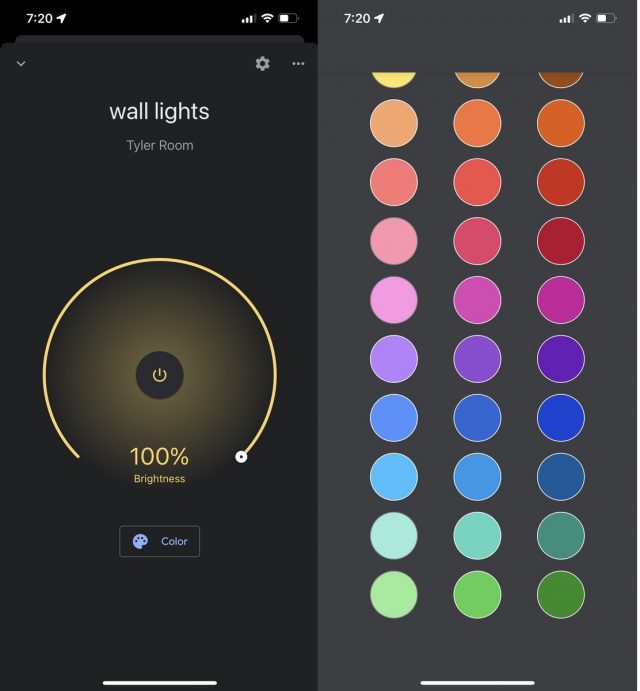
The Yeelight Smart LED panel also supports Google Assistant
One of the reasons why you might invest into smart lighting over conventional lighting is for smart home control. This lets you create an ecosystem of smart home appliances and gadgets that you can control from your phone or through a digital assistant. On that front, the Yeelight smart LED panel has you covered.
It is compatible with Google Assistant, Amazon’s Alexa, and Samsung SmartThings. It is a pity that Apple’s HomeKit is not supported, which is also a bit strange because Yeelight does have smart lighting products that are HomeKit compatible, so we’re not sure why this isn’t. Perhaps it might come with a future update, but for now, those who are deep into the HomeKit ecosystem will have to control these panels separately.
That being said, here’s something important you’ll have to take note of.
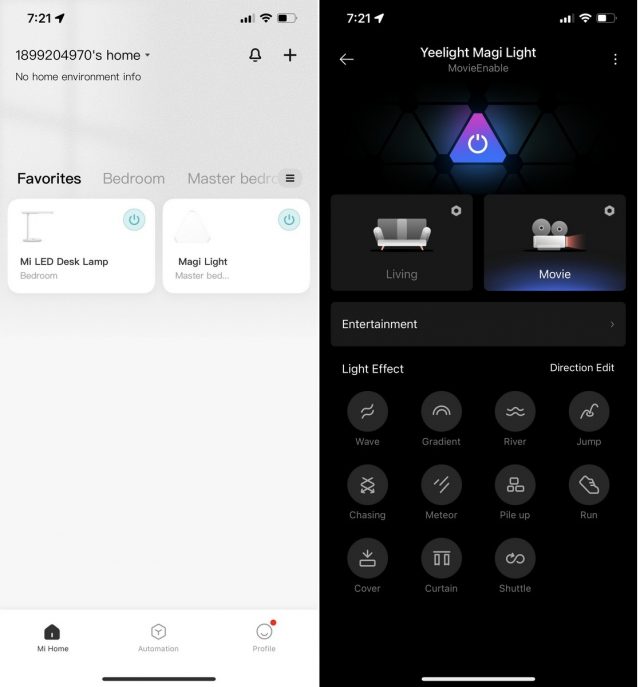
Controlling the lights using the Mi Home app
You can choose to use either the Xiaomi Mi Home app to control the lights or the Yeelight app. With the Mi Home app, there is a special extension that gives you access to a variety of light shows and patterns, whereas with the Yeelight app, I was only able to choose from solid colors. This clearly makes the Mi Home app the clear winner, but depending on your preference, either app works just fine.
Conclusion
Yeelight is known for offering up affordable smart lighting solutions and with the Yeelight Smart LED Light Panels, it looks like they’ve done it again. It works pretty much as advertised, it has nice, bright lighting, and it works with various digital assistants, everything you need from a smart home lighting system.
It does fall short in certain areas like the fact that you cannot control the lights of individual panels, and how it has two apps to choose from which can be a bit confusing, but once you’ve got it up and running, there’s really not much to complain about.


























