When working from home, the character and quality of lighting in your home office might help you be more productive. Inadequate workplace lighting may sap your energy, depress your mood, cause eye strain and headaches, and ultimately hinder your ability to work successfully.

When it comes to working from home, artificial lights are much more vital if there isn’t a lot of natural light. Many home offices feature ambient lighting, such as overhead or recessed lights, but it’s a mistake to believe that they are sufficient. Existing ambient lighting is not meant for effective illumination in the home office, thus additional sources must be added.
Here are essential things you need to know when choosing work from home (WFH) lighting.

Color Temperature for Work From Home
Almost certainly, you want your home office to be a place where you can be focused and productive, in contrast to the rest of your house, which you want to feel more comfortable in. This is why one of the simplest (and quickest) steps toward establishing an optimum work environment is to adjust the color temperature of your lighting.
Numerous studies have shown that lights with higher color temperatures (over 3500K) have a direct effect on our learning and productivity, improving our ability to absorb information and focus on activities. The greater the color temperature, the more focused you may be. As a result, we suggest choosing lights with a color temperature of 5000K or higher for your home office. It makes no difference whether the light is incandescent, compact fluorescent, or LED. However, LED lights are a technologically advanced and energy-efficient alternative, whereas CFL lights may sometimes cause headaches. Midday sunshine also creates light with a color temperature of around 5000K, and natural light is beneficial to your health and happiness. If feasible, locate your workstation near a window to maximize natural light.
Brightness for Work From Home
Office lighting that is either too bright or too dark creates an environment that is not favorable to doing your best job. Inadequate workplace illumination may induce eyestrain, weariness, and headaches, impairing your ability to concentrate on the task.
How much illumination do you need? Naturally, the answer to this question is that it depends. It is determined by the sort of work being done, the amount of accessible natural light, and the size of the work space. Offices should have a light intensity of 300–500 lumens in general.
In areas with no other sources of strong light, illumination of around 300 lumens is optimal. When the surroundings are already rather bright or when there are significant contrasts in the illumination, stronger lights (400-500 lumens) are preferable.
Task Lighting
In order to get the most out of working from home, you’ll need a space that is welcoming, functional, cost-effective, and devoid of distractions. For these purposes, task lights for the home office are necessary.
Desk Lamp
Choose a well-defined light source devoted to what you’re doing for computer work, paperwork, and other task-intensive chores. A desk lamp that is adjustable or articulated can direct light precisely where you need it and help you with a range of chores. Set up specific task lighting for each workstation in your home office, such as a desk for computer and phone work, a file area, and a table for examining pictures and layouts.
Most work lights provide strong, crisp light that may be aimed in almost any direction. LED, halogen, CFL, and full spectrum are common lighting types with distinct light qualities. LED and CFL provide more contrasting cold light, but incandescent and halogen light produce a warmer, lower contrasting light, making LEDs and CEL the most suitable lamps for task work.
Multi-Functional Task Lighting

Because not all tasks need the same sort of lighting, seek for task lighting fixtures that are both useful and versatile—especially ones that can alter heights and angles. It’s also useful if a lamp offers many mounting options, such as being able to rest on or clamp to a desk, or being able to be attached to a wall or ceiling.
Monitor Light Bar
Besides traditional desk lamps placed beside the monitor, there’s also an excellent complement for your home office-monitor light bar.
Monitor light bars have become increasingly popular as computers have been ingrained in our daily lives. The extended exposure to the monitor’s light is one of the most prevalent causes of eyestrain. If you are an office worker or a gamer who spends the most of your day sitting in front of a computer screen, it is critical that you have a screen bar to avoid excessive eye strain and headaches.

Screen light bar contributes to eye strain reduction by avoiding screen reflection, which minimizes glare and dazzle. They assist in filtering out certain wavelengths of light, alleviating eye strain and glare caused by LED displays.
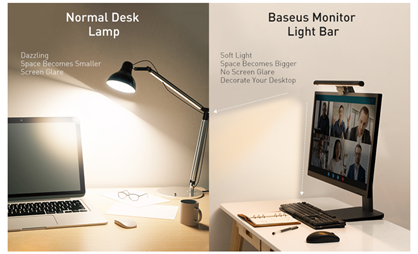
Another reason you should consider purchasing a monitor light bar is that it will assist you in keeping your workspace neat and tidy. Utilizing a monitor light bar enables you to properly organize all of your cords and wires beneath the display rather than scattering them across your desk. This will save you time when it comes to organizing your desk.
Bias Lights to Make it Easy on Your Eyes
When you watch television or use a computer in a dimly lit environment, your eyes are fixed on a little window of intense light floating in the sea of darkness around the screen. Your eyes correctly detect the screen as being very bright in comparison to the rest of the room. Your eyes, on the other hand, do not adapt to the average brightness presented on screen. Rather than that, they compensate for the average brightness of your full field of vision.
This results in two complications. To begin, if the rest of the room is dark, you will not perceive as much contrast on screen. If the surrounding field of view is not as dark, your eyes will detect richer dark spots. Second, and maybe more importantly, your eyes can quickly grow weary. You’re likely to have dry or watery eyes, overall discomfort, and even tension headaches.
Thus, how can you prevent the inescapable exposure to bright light when using a computer monitor at your home office? The answer is bias light.
In contrast to conventional lighting, bias lighting is concealed behind the screen. This increases the ambient light level in your viewing area without beaming light directly into your eyes or onto the screen. Because the light originates beyond the viewer’s line of sight and does not immediately reflect onto the screen, you receive all the advantages of improved room illumination without the drawbacks associated with glare or light flashing directly into your eyes from the source.
Ambient Lighting
Ambient adds more layers to your home office lighting. It is critical to strike a balance when deciding where to use ambient lighting. A huge room will be imbalanced if just one corner is lit. Attempting to illuminate every part of the room, on the other hand, might make it excessively bright, which is definitely not the atmosphere you’re aiming for.
The easiest approach to establish balance in this sort of lighting is to illuminate a specific location, most likely at the front of the room, and place a table lamp in the rear corner of the room.
Accent Lighting
After you’ve placed your task lighting and ambient lighting, you can add some personality to your area by installing accent lighting. There are several methods to do this, including utilizing table lights or LED strips to emphasize essential elements of the space. Yeelight LED Light Strip 1S can be used to add tasteful accents throughout your home office, adding décor for an entertaining and chilling vibe when you need to take a break from your work.

When selecting LED strip lights for accent lighting, it is critical to examine the number of LEDs per meter. If there aren’t enough LEDs for the length of tape, you’ll wind up with tiny spots of light instead of a continuous line, which won’t give you the sleek effect you want. We propose using an Yeelight LED Light Strip 1S Extension up to 10 32.8 feet long to avoid this.
Home Office Lights Have to be Friendly to Your Eyes
The arrangement of your desk and chairs in your workplace is critical. However, you must also take care of your eyes. Office lighting may have a significant influence on your health, for better or worse.

Fluorescent lighting that is too bright is tiring for your eyes and may cause migraines. Dim illumination is just as terrible, causing eye strain and headaches. And, to be honest, a gloomy workplace is plain depressing. So, to help brighten things up a little, here are some eye-protection office lights suggestions.
Lighting with too dim or too bright rays can soon fatigue the eyes, while flickering can cause headaches and blurry vision. Also, light temperature can even have a negative impact on your mood. Yeelight Staria Bedside Lamp Pro, which is both dimmable and tunable, is calibrated with a proprietary algorithm based on the Kruithof curve, offering just the right brightness and color temperature to create the desired ambiance. What’s more, the shade is specially made of PC materials to help diffuse the light and direct it down where you need it, with the dimmable and tunable features, allowing you dimmable brightness, flicker-free rays, and flexible temperature settings to create a very friendly environment for the eyes.
A good desk lamp is essential for just about any type of desk work, whether it is computing, studying, or drawing. Our choice of desk lamp can have a significant impact on the health of our eyes.
Yeelight Staria Bedside Lamp Pro

Lighting with too dim or too bright rays can soon fatigue the eyes, while flickering can cause headaches and blurry vision. Also, light temperature can even has a negative impact on your mood. Yeelight Staria Bedside Lamp Pro, which is both dimmable and tunable, is calibrated with a proprietary algorithm based on the Kruithof curve, offering just the right brightness and color temperature to create the desired ambiance. What’s more, the shade is specially made of PC materials to help diffuse the light and direct it down where you need it, with the dimmable and tunable features, allowing you dimmable brightness, flicker-free rays, and flexible temperature settings to create a very friendly environment for the eyes.
Luxe Cordless Eye-Friendly

Image source: Desertcart
This wonderfully designed, eye-friendly desk light has everything you may possibly need for a nice read or proper work. It has natural LED illumination that is entirely glare-free, generating little heat, emitting no UV light, and will not harm your eyes. The lamp has three illumination modes and six brightness levels that are readily adjustable via the panel on the lamp’s base. Charged by USB connection, it provides 40 hours of continuous illumination, enough time for a satisfying read for you.
Yeelight LED Screen Light Bar Pro
Yeelight LED Screen Light Bar Pro is made for those who work from home, a good choice for your eye health that prevents reflections on your computer screen. In addition, the magnetic-mounted light bar also provides adjustable lighting orientation with up to 25 degrees to significantly reduce glare.
Equipped with a remote rotary knob, the light bar allows you to switch conveniently between game lighting and office lighting, with brightness and color temperature adjustable by turning the knob, the app, or voice control.
Even better, customization is also available with a simple touch on the Yeelight App.The light bar allows you to easily set up your favorite light color and effect mode while enjoying interactive lighting with your Chroma enabled devices, such as keyboard and mouse pad.

Lights off the Ground
Flow is crucial in every area. When temporary home offices seem tight or sluggish, they might become less productive. Ceiling-mounted or wall-mounted lights are one lighting option for your work from home environment. While a floor lamp might provide enough lighting, it takes up precious floor space. A plethora of floor lights or desk lamps might contribute to the clutter in your home office.
Choosing a hanging pendant light or sconce light means opening up the space. You may rearrange objects to make more room. In general, limited space may be alleviated by draping a pendant light over your desk, freeing up important surface space where desk lights are normally located.
The Less Cord, the Better
Finding desk lighting that works in both positions is one of the problems of an adjustable standing/sitting desk. Instead of fiddling with cables as you switch settings, consider a rechargeable light or one with a USB connection that can connect to your computer.
Ceiling Light for Home Office
Flushmount ceiling lights are sometimes overlooked, but they’re an excellent way to give character and elegance to a tiny room without overpowering it. Because of its modest profile, this style of ceiling lighting delivers total ambient illumination while being unobtrusive.
Make a Good First Impression During Video Conferences
Aside from increasing productivity, smart lighting solutions for your home office make it easier to do business. With everyone switching to video conferencing, lighting will be critical in ensuring that you and your workplace seem camera ready.

A Few Pointers for a Successful Zoom Video Conference
1. Lighting. Ascertain that you are facing natural light from a window. You will appear your best as a result of this. If you don’t have access to natural light, we offer a number of lighting alternatives to help you shine on camera, such as Yeelight Smart LED Light Panels (use white hues) and Yeelight LED Smart Lamp D2.
2. Video Viewing Angle. Place your laptop on top of a stack of books or other items to bring your camera near to eye level. This will assist ensure that your greatest features are captured on video and that you don’t have any double chins. Allow some distance between yourself and the camera to minimize video distortion.
3. Background. Take note of what is going on behind you! Instead of showing off your cluttered kitchen, show off your trendy pendant bespoke pendant light or hand-made plug-in sconce.
Smart Light for a Smarter Workplace
A smart lighting system is a lighting solution for internet-connected smart homes. These lights can make decisions, adhere to schedules, and be remotely controlled via a smartphone app, voice-activated personal assistants, or condition-based IFTTT ((If This Then That))technology.

Smart lights have software that links to an app, smart home assistant, or other smart device, allowing you to automate or control your lights remotely, removing the need for traditional wall switches.
When you’re on your way home. When the smart lighting system detects that it is time to switch on the lights, it does so automatically. When you order pizza, for example, the porch lights switch on as soon as the pizza boy arrives with your order. Smart lighting technology is a component of smart home systems and has a wide range of applications. The majority of these smart lights have a variety of smart functions like changing the color of the light, setting reminders, and so on. The possibilities are endless.
The Advantages of Smart Lighting Technology
It Saves Money
Yes, the initial expenses of converting to smart lighting are significantly greater than staying with standard energy-saving lights, but over time, you will save dollars on your lighting bills. Users may remotely establish schedules, change brightness, and control smart lighting. Some smart lights can also be regulated based on occupancy. All of these features help to conserve energy and money.
It Saves Time
Even better, more intangible savings are actually your time and effort—no more wriggling out of bed to make sure the kids get to turn off the lights on their height level—you can do it directly from your phone. If you think that you don’t need to spend a lot of money on home comforts, look into more inexpensive smart lighting solutions, there are actually plenty of them on the market.
It is User Friendly
Smart lights take the concept of “remote control” to another level. A user can remotely operate a linked smart lighting system. For example, suppose you are outside of town and want to switch on the lights. With a smart lighting system, it is possible. As long as your bulbs are connected to your smart device, you can very well monitor your home’s lights from anywhere in the world.
When you get up in the middle of the night to go to the kitchen or somewhere else. Smart lights that detect motion can turn on automatically. The user experience is taken to another level.
It Can be Controlled by Voice
Smart lighting system lets you manage your illumination with simple voice commands. You can use your voice to turn your smart bulb or desk lamp on and off, dim them, or order them to play music or change colors, simply with your voice. Anything you want, just say it.

Track Lights

Track lighting has changed significantly over the years, with many outstanding fixture designs that allow you to use adaptable lighting choice to create a subtle aesthetic statement. Track lighting has the benefit of allowing you to concentrate and localize the light, whether to showcase a piece of art or to emphasize a certain location in the room.
Use Inspiration
Your WFH space is private, so make it your own! Use these work from home lighting ideas to help you transform your home office into a place where you want to work every day. With creative lighting methods and high-quality fixtures, a new WFH place may rapidly change into a pleasant and well-designed extension of your company.

























